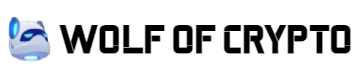If you are using any of our strategies, this guide will help you to check that your bot is set up correctly.
First, you’ll need a strategy and a template. Make sure you downloaded a strategy and template that share the same name. For example HIT & RUN Strategy and HIT & RUN Template (mixing 2 unrelated items will result in unexpected trades)
Navigate to your Hopper’s config and load the desired template. At this point, your Hopper name should change to the Template name (e.g. HIT AND RUN)
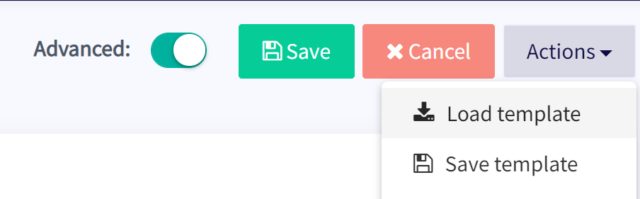
Navigate to config – > strategy and make sure the correct strategy has been chosen
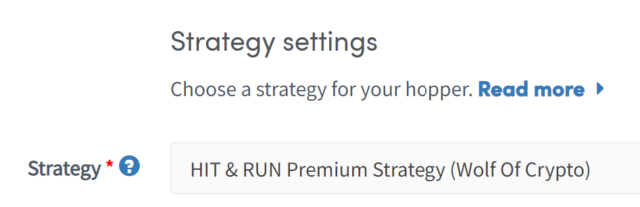
At this point the template and strategy are set up correctly. Now let’s make sure your Hopper itself is also set up correctly
For Paper Trading (simulated money) please check the following:
- You have enough quote currency to trade (e.g. TETHER). If you don’t have any assets in your paper trading account, just deposit some using the Deposit button in your dashboard (deposit is not real money)
- Make sure your template is set up with the correct quote currency (check config -> Coins and amounts)
For real market trades, please check the following:
- Exchange and API keys are correct. Navigate to config – > Exchange settings
- Make sure your template is set up with the correct quote currency (check config -> Coins and amounts)
- Make sure you have enough funds in the quote currency in your exchange’s wallet
At this point. The bot should start trading automatically for you as soon as a buy signal comes in
How to verify things works properly?
In your dashboard, look for “CURRENT TARGET”, it shows you the last time the bot run the strategy and what were the results. If the strategy found coins to buy, they will show in green. Coins to sell will show in red
If the strategy didn’t found any relevant coins to buy or sell they will show as Neutral in a dropdown list “Show signals for”
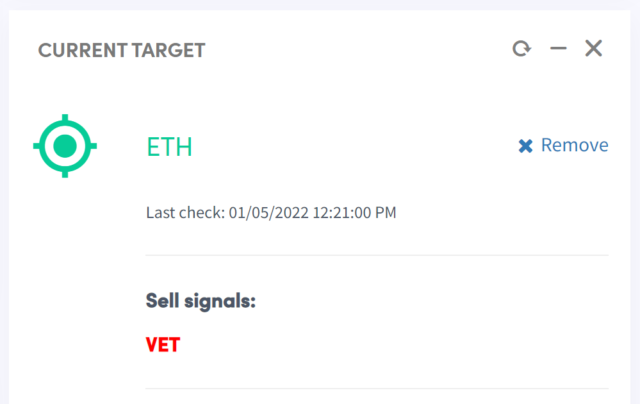
You will also see the timestamp for when the last check happened. Your bot will run the strategy every few minutes depends on your plan, as follow:
- Paper trading / Explorer plan – every 10 minutes
- Advance plan – every 5 minutes
- Hero plan – every 2 minutes
Troubleshooting:
If you don’t see any target (incl’ neutral) for more than 20 minutes your bot is not checking the strategy when it should
If you do see green signals and the bot didn’t buy the coins something is wrong with it
Check your logs:
- Navigate to your dashboard and scroll down till you see the logs box (sometimes called “CRYPTOHOPPER OUTPUT”)
- Adjust the dates to show the last 48 hours (default is just the last 3 hours)
- Check the “Errors only” to see if your bot found the error
- You can also uncheck “Errors only” and use the logs search box to search for the keyword “signals found” to check if the bot has found signals before.
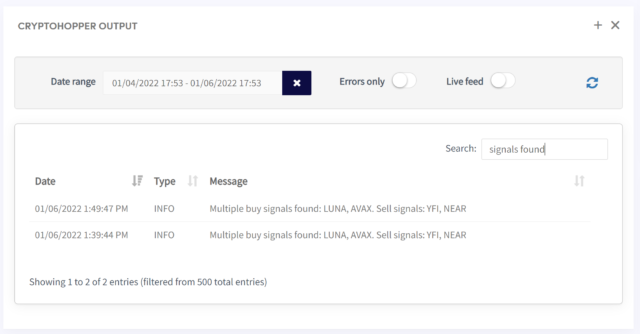
How to fix your bot?
If your error is known to you try to fix it yourself (easy error to fix could be wrong API keys)
If you don’t understand the error or cannot fix it yourself contact Cryptohopper chat support. It is recommended to include all the information in the first message to make the help process faster:
Hello,
My hopper is not buying anything, I found this error in the logs:
Copy-Paste the error you found here
My email is: your email address used for Cryptohopper
My username is: your username
If you have more than one Hopper in your account add the Hopper name
Giving them all this info will allow them to check your account. Without it they will just tell you to do the things written in this guide already